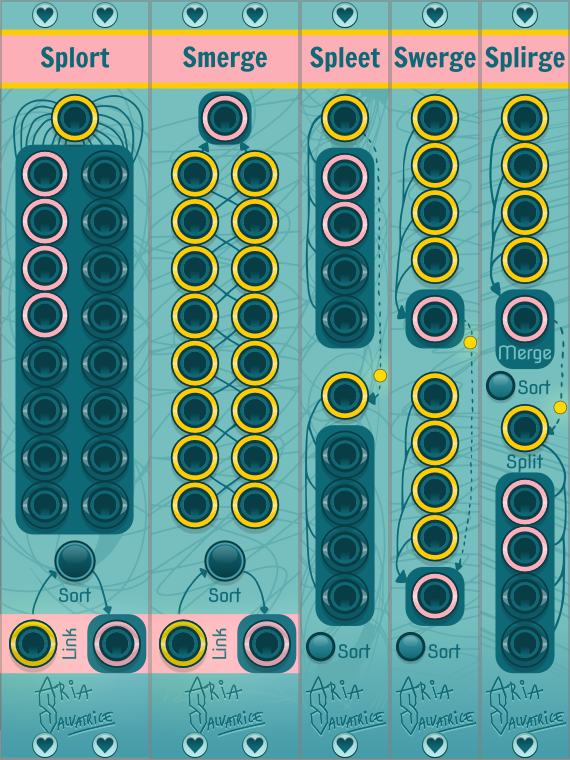
Split & Merge Collection
Chop chop
What I started as a project too simple to mess up, a project meant to help me learn about C++ and synthesizer module development, has grown to become a core aspect of my patching style, thanks to a unique feature: sorting polyphonic cables.
Protip for cool kids only
The word "Splirge" seems to have been coined by the late Håkan Müller as part of a Reason Rack Extension, it's a cool word. The rest of the names were crafted by a consortium of expert linguists and personal branding gurus.
Splort
16-channel splitter

Splort splits a polyphonic cable into up to 16 output channels. Channels that are connected light up their corresponding jack pink.

The Sort button is disabled by default. When enabled, channels are continuously sorted by voltage, from lowest to highest.
Don't limit yourself to feeding them CV, send them audio and listen what happens! You can even sort oscillators, but watch out for DC offset.

The Link feature allows you to share the sort order across multiple Splort and Smerge instances. You can daisy chain them together: inputs are forwarded to outputs.
Internally, the Link is a polyphonic cable, where each channel is set to 0V if the channel isn't connected, or to a multiple of 0.1V to specify its order: the first channel in sort order is 0.1V, the 12th one is 1.2V, etc.
The receiving modules don't expect those specific values, just for them to be in the correct order. Try out a polyphonic sample and hold on the Link cable!
Smerge
16-channel merger

Smerge merges up to 16 input channels into a polyphonic cable.

The Link section works the same as in Splort.
Spleet
Dual 4-channel / Single 8 channel splitter

Spleet splits one polyphonic cable into up to 8 output channels, or two polyphonic cables into up to 4 channels each.


If the second input is plugged in, the LED turns off and Spleet operates in Dual 4-channel mode instead of Single 8-channel mode.

The Sort button affects both banks.
Protip for cool kids only
How to easily remember which of the 3hp modules does what?
It's simple! You can't. Learning their names is supposed to be difficult.
Swerge
Dual 4-channel / Single 8 channel merger

Swerge merges 8 input channels into a polyphonic cable, or two banks of 4 input channels into a polyphonic cable each.


If the first output is plugged in, the LED turns off and Swerge operates in Dual 4-channel mode instead of Single 8-channel mode.

The Sort button affects both banks.
Splirge
4-channel splitter & merger

At the top of Splirge is a 4-channel merger.

At the bottom of Splirge is a 4-channel splitter.

If the Split input isn't connected, then the output of the Merger above is automatically forwarded to the Splitter, which is useful to use Splirge as a sorter. Once a cable is connected, the LED turns off.

The Sort button affects both the Splitter and the Merger.